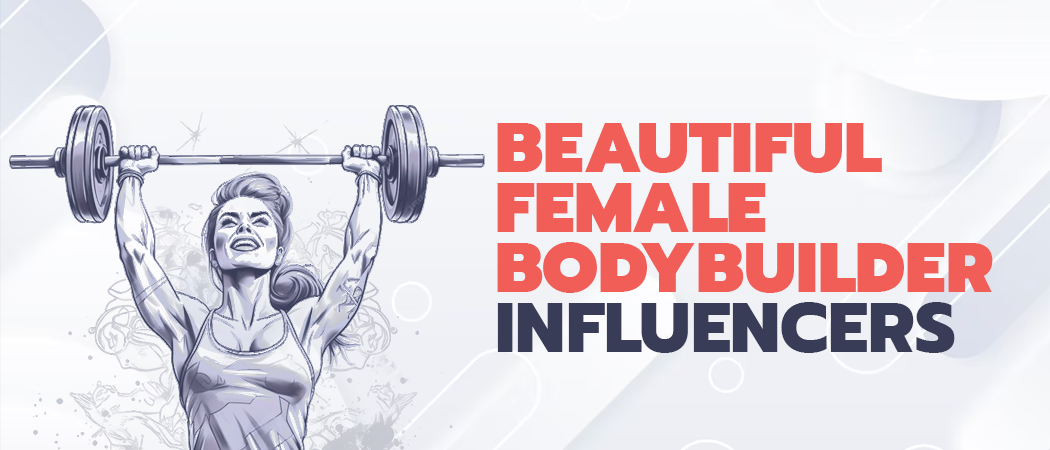Instagram fosters boundless creativity and inspiration in a vibrant world where millions join the buzzing community of trendsetters and influencers. With its immense popularity, Instagram has become a favoured social media platform, bringing joy to users whenever they gain new followers. However, as our follower count grows, it becomes crucial to maintain genuine connections with those who genuinely appreciate our content and delete Instagram followers who are spam and irrelevant. This is especially vital for influencers who should promptly remove fake followers without hesitation. The primary reason to do so is that these bots can significantly reduce engagement rates, dissuading brands from collaborating with influencers with a high proportion of fake accounts.
Moreover, Instagram regularly purges bots, resulting in a negative trend in followers’ count history. Though manually deleting Instagram followers may seem daunting, ensuring a positive and engaging social media experience is essential. The good news is that you have the power to manually delete Instagram followers with just a few simple taps.
Klugklug, the best influencer marketing software, aims to guide you through the process of curating a more valuable and authentic online community while addressing the importance of deleting Instagram followers so you connect with authentic followers.
Reason to clean up your Instagram followers' list
Cleaning up your Instagram by deleting Instagram followers’ list is crucial for fostering authentic engagement and enhancing your brand image. Removing inactive or irrelevant followers can create a more engaged and responsive audience, resulting in meaningful conversations and valuable feedback. As your profile serves as an extension of your brand or business, curating your followers ensures that your content reaches the right followers, maximising your visibility and reputation. Moreover, eliminating spam and bot accounts reduces clutter in your notifications and direct messages, allowing you to focus on genuine interactions.
Identifying Unwanted Followers
- Inactive Accounts: Accounts inactive for a prolonged period and show no engagement with your content.
- Fake or Spam Accounts: Accounts that seem suspicious, with few to no posts, and often follow many users.
- Negative or Unsupportive Users: Accounts that consistently leave negative comments or show a lack of support for your content.
- Irrelevant Followers: Users whose interests and values do not align with your content or brand.
Deleting Followers On Instagram
How to Block Followers:
- 1. Visit the profile on Instagram of the follower you want to block.
- 2. Simply tap the three-dot menu located at the top-right corner of their profile.
- 3. Select "Block."
- 4. Confirm your decision by tapping "Block" again.
Removing a follower on Instagram is just as simple as blocking or restricting an account. Follow these steps:
- 1. Open the Instagram app.
- 2. Tap the profile picture icon at the bottom-right of your screen.
- 3. Go to "Followers."
- 4. Scroll or use the search bar to find the account you want to remove
- 5. Tap "Remove" next to the account.
- 6. Confirm the removal.
Do Instagram followers receive notifications when you remove them?
Will you be notified if someone removes you as a follower?
Conclusion
Must read: How to Remove Suggested Posts on Instagram?