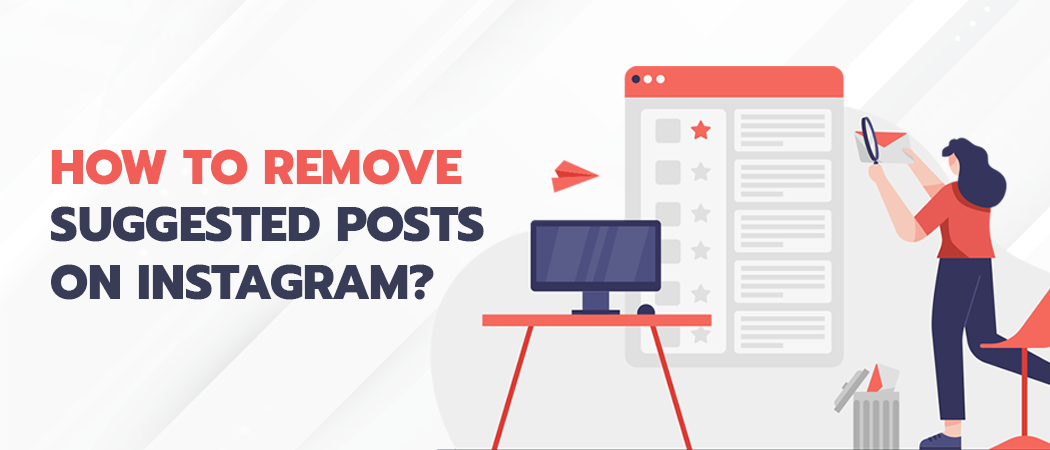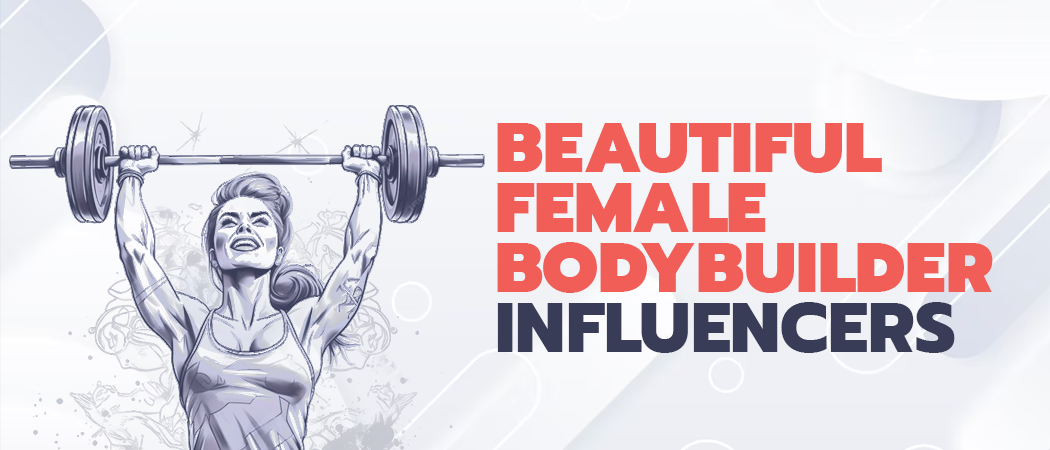Instagram’s “Suggested Posts” are thoughtfully tailored content recommendations that surface in users’ feeds once they’ve viewed all their regular feed posts. These personalised suggestions are carefully curated by Instagram’s algorithm, taking into account the user’s previous actions, the accounts they follow, their interactions with posts, and their interests. The main goal of these suggested posts is to keep users engaged and captivated on the platform by showcasing content that aligns with their preferences and introducing them to captivating material, even if it originates from accounts they haven’t followed yet. So with Klugklug, the best influencer marketing software guidebook, let’s explore How to remove suggested posts on Instagram.
How does Instagram decide which posts appear as suggested content?
- 1. Your Activity: Instagram takes into account the accounts you follow and your engagement with posts, including likes, saves, and comments. The platform analyzes your preferences to recommend content that aligns with your interests.
- 2. Your Connections: The history of your interactions with specific accounts or similar accounts on Instagram is considered. If you have engaged with content from certain accounts before, you may receive suggestions from them or related content.
- 3. Post Information: The popularity of a post, the level of interaction it receives from others on Instagram, and factors like the timing and location of the post are taken into account. Highly engaging and trending posts are more likely to appear as suggested content.
- 4. Account Information: Instagram also considers people's interaction level with a particular account in recent weeks. Accounts that garnered significant attention from users may have their content suggested more frequently.
Removing Suggested Posts On Instagram
- 1. Taking Control of Your Feed: The first step in removing suggested posts is understanding that Instagram's algorithm generates them based on your activity, connections, and post interactions. As you take control of your feed, you'll have the power to create a more personalized and enjoyable Instagram experience.
- 2. Hide or Dismiss: When you encounter a suggested post you don't want to see, Tap the three-dot menu located at the top-right corner and choose/select. "Hide" or "Not Interested." Providing this feedback helps Instagram adjust its suggestions to match your interests better.
- 3. Engage with Relevant Content: Interacting with posts that genuinely interest you helps the algorithm understand your preferences. Liking and commenting on relevant content can reduce the number of irrelevant suggested posts.
- 4. Be Selective with Follows: Follow accounts that align with your interests. Following accounts you genuinely like can improve feed relevance and minimize irrelevant suggestions. Unfollow accounts that no longer resonate with your preferences.
- 5. Clear Search History: Your search history may influence Instagram's suggestions. Clearing your search history might help reduce content recommendations not aligned with your interests.
- 6. Explore Page Preferences: On the Explore page, tap the three horizontal dots on a suggested post and select "Not Interested." This action provides valuable feedback to Instagram, potentially fine-tuning the content shown to you.
- 7. Report Inappropriate Suggestions: If you encounter offensive or inappropriate suggested posts, report them to Instagram. Reporting helps in refining the type of content presented to you.
Conclusion
In conclusion, while Instagram’s suggested posts are intended to boost user engagement, they may not consistently match individual preferences. However, there are effective ways to regain control of your Instagram feed and customize your experience. You can curate a tailored and delightful feed by employing strategic actions, such as dismissing unwanted suggestions, engaging more with relevant content, and thoughtfully managing the accounts you follow.
Moreover, utilizing the available feedback options, such as reporting inappropriate content and fine-tuning your Explore page preferences, can significantly enhance your Instagram journey. Embracing these strategies empowers you to immerse yourself in a feed that mirrors your unique interests and passions, making your time on Instagram even more gratifying and enriching. So, seize the opportunity to create an Instagram experience that reflects your preferences, ensuring a delightful and rewarding journey through visual storytelling and connection.
Must read: Learn How to Delete Instagram Followers